There are a lot of questions that you might have when it comes to using Google Classroom. I put together this FAQ for Google Classroom to hopefully help you figure everything out when it comes to using Google Classroom in your homeschool.
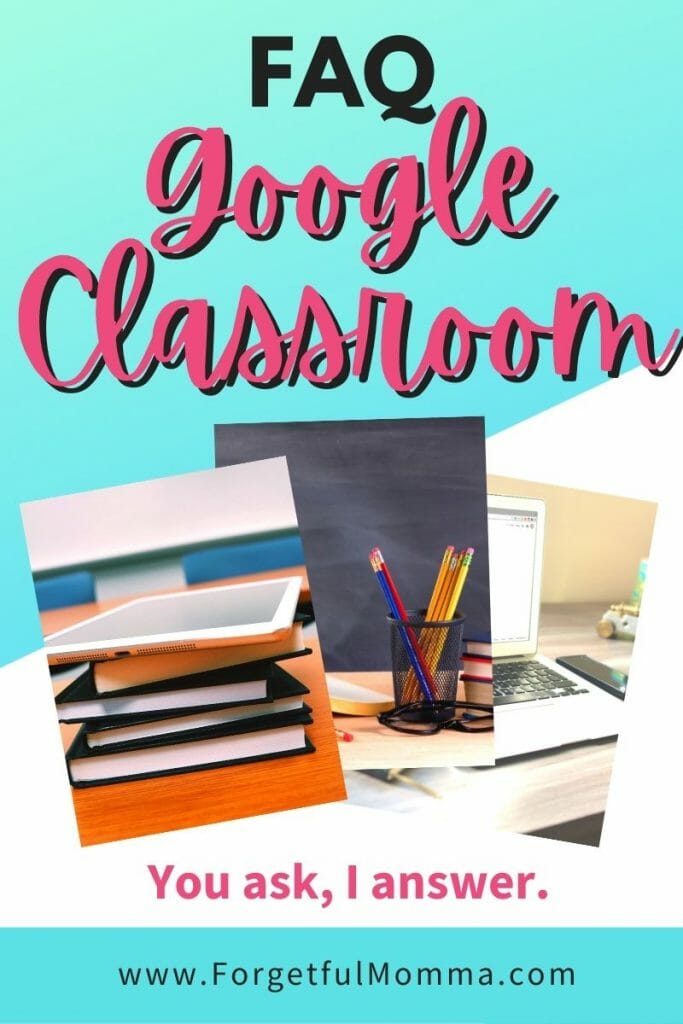
This post contains affiliate links, see my disclosure policy for more information.
FAQ for Google Classroom for Homeschoolers
These are the questions you ask, so I’m answering them here in one place.
Using something new can come with its own set of problems, and questions to figure out. If you are unlucky you are stumbling through it on your own, but if you are lucky you have found some help, like this site, to help you set up and use Google Classroom easily.
How Much does Google Classroom Cost?
There is no cost to use it. It’s completely free. You do not have to be a teacher to use Google Classroom, homeschool parents are free to use it as well.
How to Leave a Class on Google Classroom
Go to the specific classroom you want to leave and click on ‘More.’ Press on the ‘Unenroll’ button to confirm you are leaving the class.
How to Unarchive A Google Classroom / Classes
To unarchive a class, click on the three horizontal lines in the upper-right corner of the Google Classroom dashboard, and then select “Archived classes.” On the archived class card, click the three vertical dots on the upper-right corner and then click “Restore.”
Who can Use Google Classroom / Can I Use Google Classroom?
You do not need to be a teacher to use Google Classroom. You and your child(ren) so need Gmail accounts because that is how you will access the classes.
How Do I Set Up Google Classroom?
Learn exactly how to set up your classroom in this post.
How to Start A Class on Google Classroom
Learn exactly how to set up your class in this post.

How to View Archived Classes in Google Classroom
Click on the three horizontal lines in the upper-right corner of the Google Classroom dashboard, and then select “Archived classes.”
What Does Invite Guardians Mean on Google Classroom
When you invite guardians, they can’t see the Stream, Classwork, People, or Grades pages. Instead, guardians get an email summary of their student’s work. They get information about missing and upcoming work and class activities. … The guardian gets email summaries for all classes that have summaries turned on.
