Google Classroom. Have you heard of it and thought it was only for public schools? I did, but then again, when I first looked into it, it was only for “teachers”, but they have since opened it up and homeschoolers are able to use it easily now as well. Google Classroom has made making lesson planning easier and keeping track of everything a breeze. Read on to learn more about it.
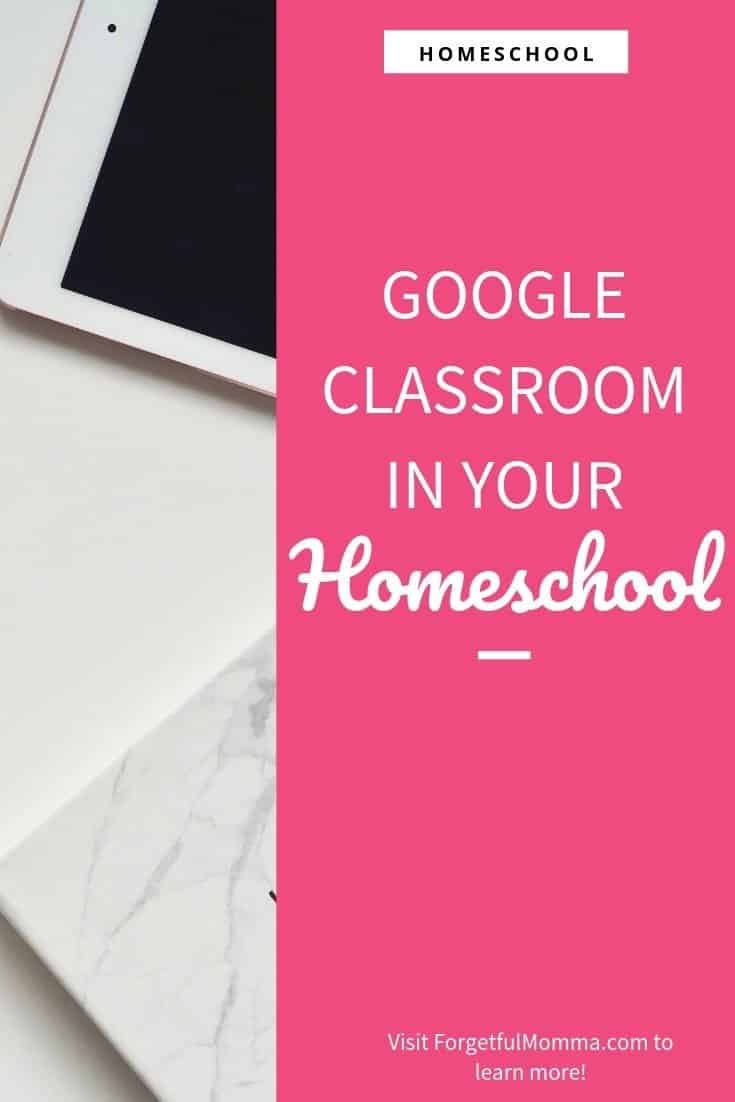
Google Classroom in Your Homeschool
*This post contains affiliate links, see my disclosure policy for more information.*
Why Use Google Classroom?
As a free online learning platform, Google Classroom offers several benefits for homeschoolers:
Accessibility
No more the dog ate my homework or I couldn’t find it. Your child can access their work from any device. Even when you need to be somewhere else, it can go with you. Especially when you choose to make it able to be accessed offline.
Paperless
Less waste, less money spent. Perfect for budget-friendly homeschooling, and those looking to reduce their waste. You don’t have to print off all those PDFs, just add them in where needed and have them used directly there. (Read on for more info on that.)
Time Saver
Upload the work once, and you’ll have it there for your other children when they are ready to use it. You can reuse assignments, later on, you may have to change it a little, due dates and assigned dates for example but the base of it will be there.
In calendar view, you can see what you want to get done each day at a quick glance.
All you need to do is archive it and pull it out later on when you need it. To unarchive, click on the three little lines to the left of the Google Classroom logo at the top. Click on Archived classes to find your archived classes. In the corner of each class are three little dots. Clicking on that gives you the option to restore the class.
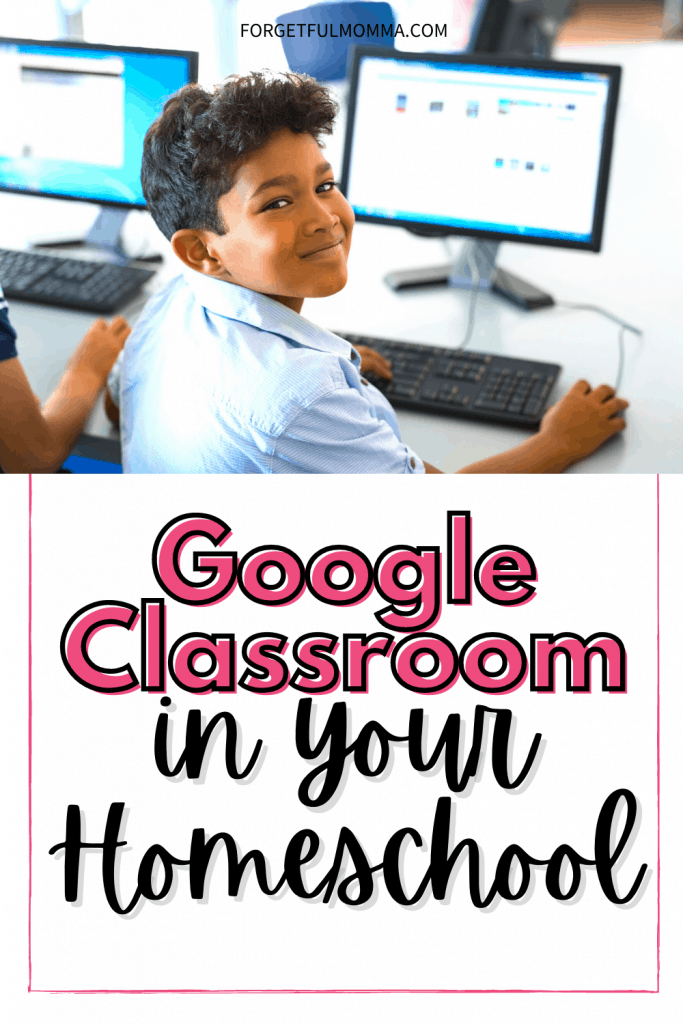
Use it to Add More to Your Curriculum
Use Google Classroom in your homeschool lessons to add more to it. Consider using Google Classroom in your homeschool to add additional online elements to your child’s homeschool day and your print curriculum.
Adding Resources for your Google Classroom
With everything that has happened in 2020 so far, it is becoming easier and easier for you to find digital resources that you can use in Google Classroom. This means you can find a lot of digital resources to add to your curriculum for the year and can add to your Google Classroom.
There are great Chrome Extensions to making adding content to your Drive and then to your classroom.
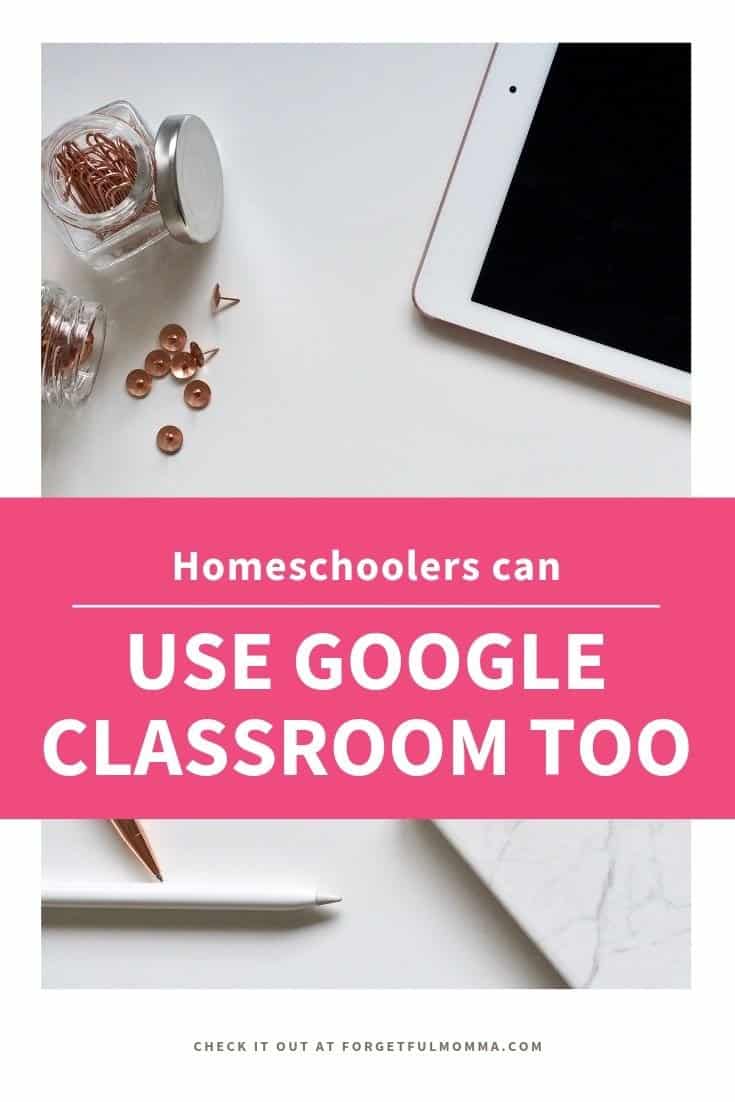
Setting Up A Classroom
Setting up is super simple. Go to Google, click the nine little dots in the top right corner, now you may need to scroll down and click MORE to find Classroom but it will be there. Now you can start creating your classroom.
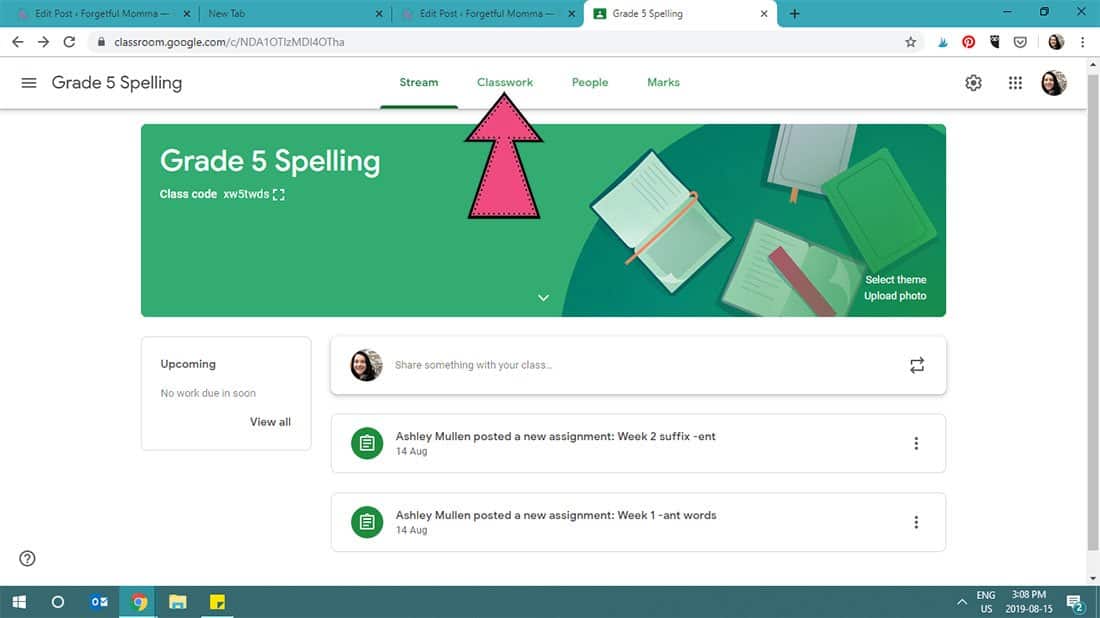
You can attach file files to your class including: Google Docs, Word Docs, and PDF (which is awesome for all those resources I have on my laptop for my kids!) directly from your laptop or desktop. You can also use Google Drive, YouTube and you can add links to other websites.
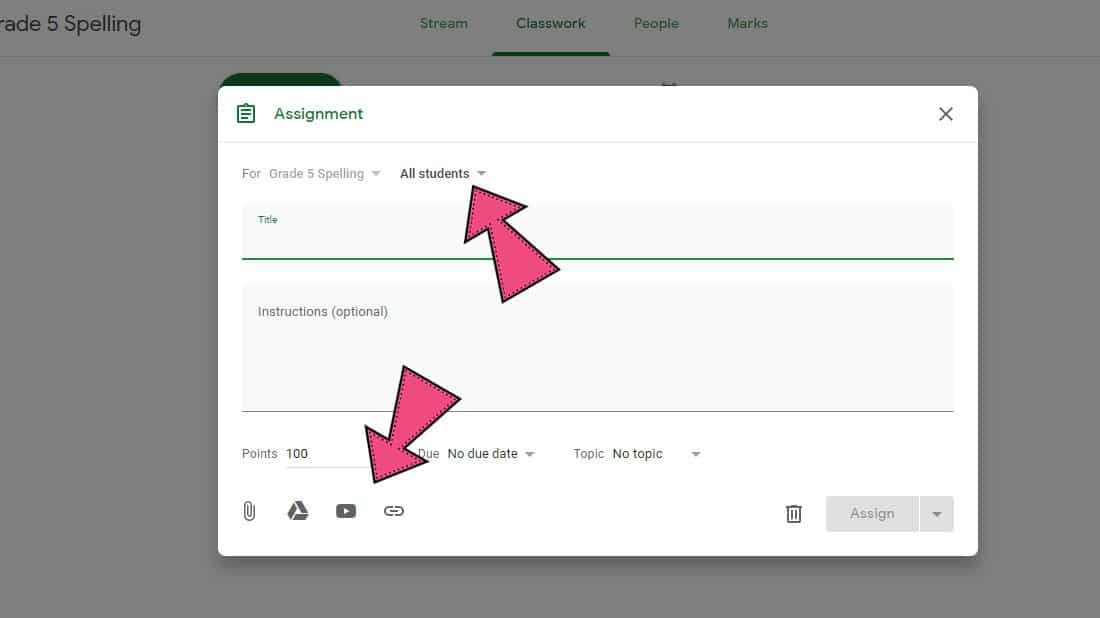
You can assign the assignment to be available right away or schedule it for another day or time of the day. You also have the option of giving it a due date.
Personally, I like both the scheduling and due date features. Sometimes my kids just want to get it all done, and, for my oldest, she needs to see the date it needs to be done by or she’ll procrastinate a little, not always, but sometimes.
Learn more about setting up your Google Classroom.

FAQ
I put together this FAQ for Google Classroom to hopefully help you figure everything out when it comes to using Google Classroom in your homeschool.
More Information and Tips on Google Classroom
5 Beginner Tips for Google Classroom
How to Set up Google Classroom for Homeschool – Step by step setting up Google Classroom for Homeschool
Chrome Extensions for Google Classroom Planning
Alternate Sites to Google Classroom
Similar posts that you may be interested in:
How to Set Up Google Classroom

