I love planning. I like to have a plan for how my week is going to go knowing where we’re supposed to go and when. Looking at a new curriculum, or even the same curriculum options in the next grade level. I have been using Google Classroom homeschool planning to make things easier for myself and my kids.
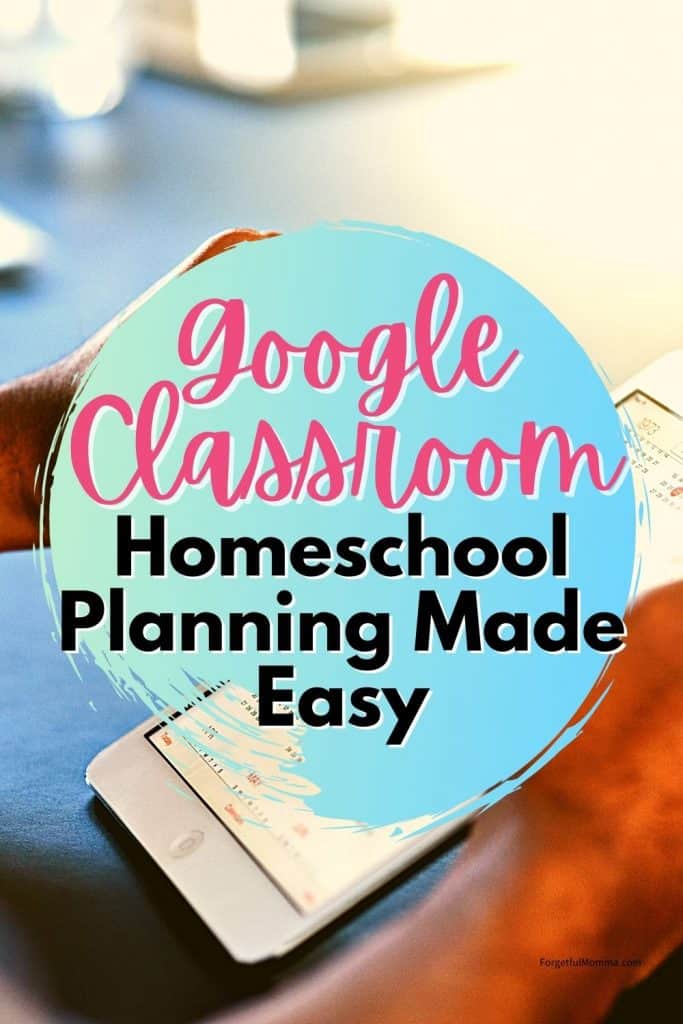
This post contains affiliate links, see my disclosure policy for more information.
Google Classroom: Homeschool Planning Made Easy
I like to plan for the unexpected in our homeschool. If I write lessons plans down in pen, they are not going to happen, just seem to be the way it is. I try to use a pencil only.
A looping schedule has been great for us also. But, having those other subjects ready to go for my kids on Google Classroom, that’s a different kind of planning and scheduling. The kind that doesn’t always, or ever, require me to be right there with them.
How I Use Google Classroom for Planning
I find that it is rather easy to throw up assignments on Google Classroom that my kids can then access on their own tablets when the time comes to work on a new lesson.
Once you set up your account and a gmail account for your kids, you are ready to start creating classes.
You can take the time to add a class and the assignments to that class before assigning it to your child. The nice thing about adding a number of assignments is that your kids can work through assignments as they need without you adding more each day.
You can assign a due date to assignments or you can leave them open. Assigning a date is like writing it pen for me, I like to leave it open for those times when we shift our day or schedule around unexpectedly. The assignment witll still be there waiting to be completed without it being skipped because it was already written on in your planner for a different day.

Creating A Routine
The first step is to try and create a routine. We do school first thing in the morning, after breakfast, and getting ready for the day. First, all three kids do their math, and then we move on to other individual subjects which is where Google Classroom homeschool planning comes in handy.
Everyone knows what they are supposed to do and when they are supposed to do it. You can decide when, and how often you are going to correct assignments completed. You decide how often to add new assignments. You might find it easier to be a week ahead, or a month or more ahead.
The best thing in my opinion about planning your homeschool year, or week, especially when you have multiple grades that you are teaching is that you are teaching your kids to learn independently. It really leaves you free to help each child out as they need it instead of trying to be present for each full lesson.

More Information and Tips on Google Classroom
5 Beginner Tips for Google Classroom
How to Set up Google Classroom for Homeschool – Step by step setting up Google Classroom for Homeschool
Chrome Extensions for Google Classroom Planning
Alternate Sites to Google Classroom
6 Chrome Extensions for Homeschooling
