More and more people – public school teachers, public school parents, and homeschoolers alike – are using Google Classroom. Not everyone is comfortable using it, even when once you are in there it is quite a user-friendly site. Here are beginner tips for Google Classroom to make things easier for you.
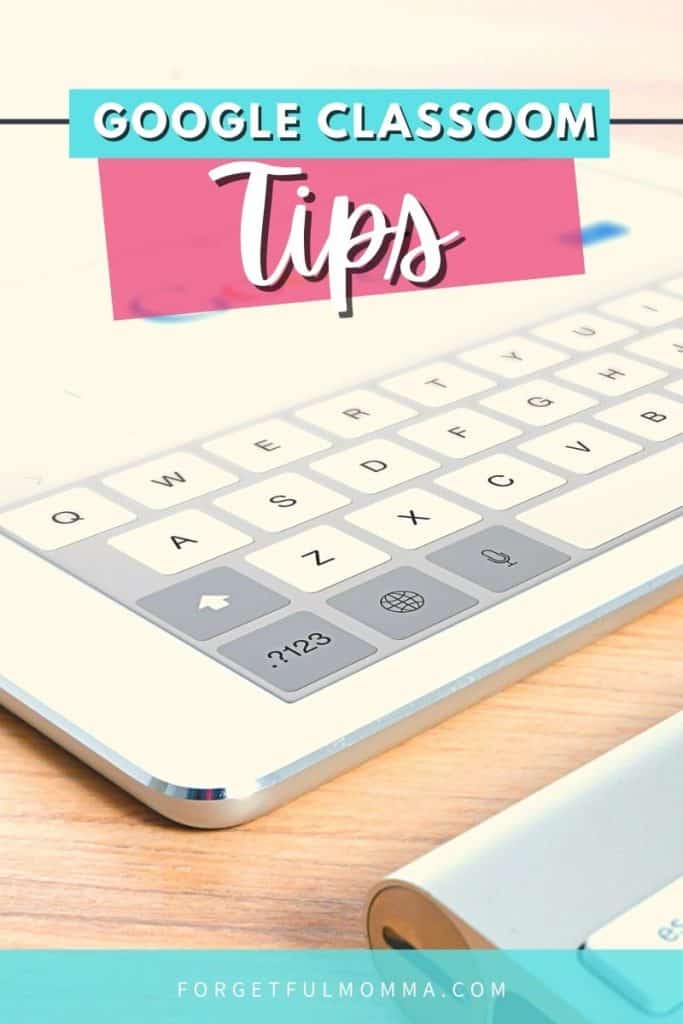
This post contains affiliate links, see my disclosure policy for more information.
5 Beginner Tips for Google Classroom
If you are new to using Google Classroom it can be intimidating to use. Here are some tips to make things easier for you and your child(ren) to go more digital in your homeschool.
Now that you know you can use Google Suite, Google tools as a homeschooler, it is time to use them in your homeschool to make life easier and learning more fun for everyone.
You might be able to give your kids a little more independence with their lessons too. Which, as they get older, or as you find something that makes you happy, such as creating your own business or job, independence is going to give you freedom Momma.
Use Chrome
To maximize the features in Google Classroom, teachers and students should use the Google Chrome browser. Google Chrome is a fantastic learning environment for all things Google.
Naming Classes
Create consistent and descriptive names for your classes before you begin creating classes inside Google Classroom. Consider including the semester or school year to keep things organized. Example: 7th Period U.S. History 20-21.
Naming Assignments
For the same reason, you are using consistent and descriptive names for your classes you are going to use them for your assignments. This is going to be very helpful down the road when you want to reuse assignments.
Differentiate Assignments
Make use of one of the great features of Google Classroom that allows you to give assignments to individual students or groups of students. Every student doesn’t have to do the exact same assignment at the same time.
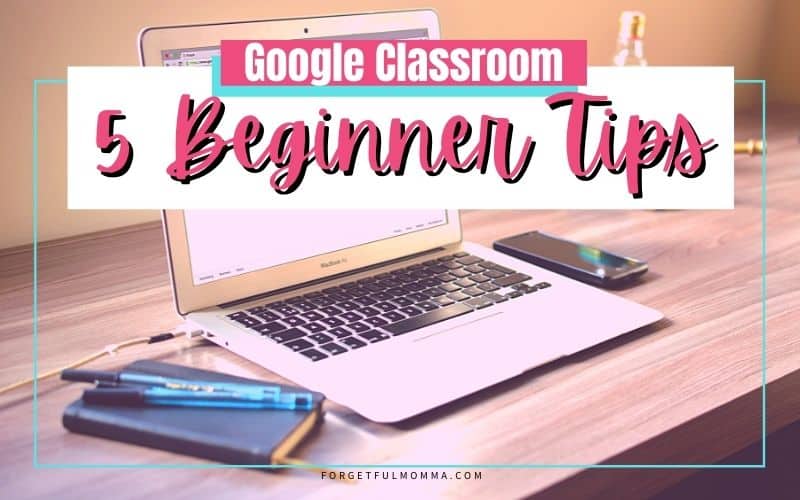
Go Mobile
Use the mobile app to take your assignments and homeschool anywhere you go. Great for working at the library, roadschooling, and more. Bonus! The mobile app will send push notifications to let students know when they have a new assignment.
FAQ
I put together this FAQ for Google Classroom to hopefully help you figure everything out when it comes to using Google Classroom in your homeschool.
More Information and Tips on Google Classroom
5 Beginner Tips for Google Classroom
How to Set up Google Classroom for Homeschool – Step by step setting up Google Classroom for Homeschool
Chrome Extensions for Google Classroom Planning
Alternate Sites to Google Classroom

