Google Classroom can be overwhelming at first. There are so many great benefits to using it in your homeschool that I wanted to walk you through some tips for getting started right. Some important tips for Google Classroom in your homeschool are for getting started and not rushing in and failing.

This post contains affiliate links, see my disclosure policy for more information.
4 More Tips for Google Classroom in Your Homeschool
Start with one lesson, one subject at a time.
Instead of sitting down with all your homeschool plans and curriculum, start with one thing. One lesson from one subject and judge how it goes from there.
You can easily plan out lessons with Google Classroom once you and your child have been using it successfully for a period of time and you know it is working for you.
Start with one student at a time.
Don’t go full force and change your entire homeschool structure. Just like you should start with one lesson, only start with one of your kids. I’m going to recommend your oldest child. They may be able to use online programming better, and if everything works out great you can reuse those lessons for younger children later on.
Don’t do more than you need to.
One of my biggest tips for Google Classroom is to just do what you need to do. If you are just looking for somewhere to keep links organized for YouTube videos for example, then simply use Google Classroom to organize the links into assignments.
There is no reason to type out instructions when you can point your child to in their workbook or textbook.
You aren’t rewriting a curriculum you are using Google Classroom to help your child take some control over their studies and being independent, and giving you a chance to work with other children, your business, or take time for yourself.
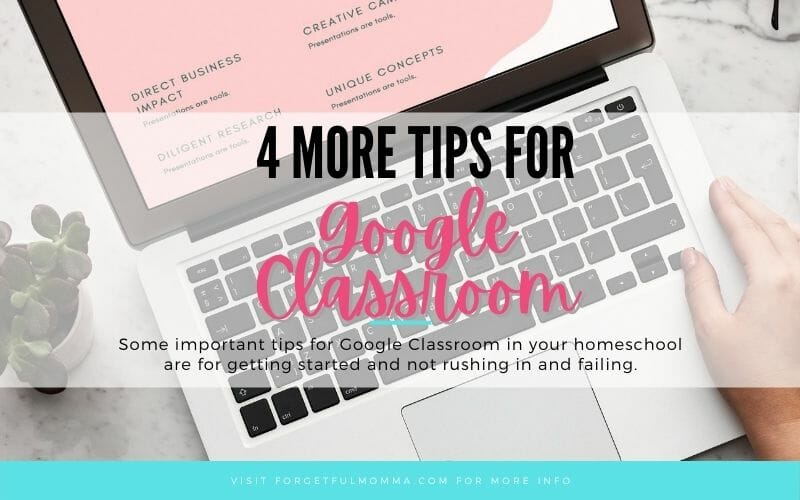
More Information and Tips on Google Classroom
5 Beginner Tips for Google Classroom
How to Set up Google Classroom for Homeschool – Step by step setting up Google Classroom for Homeschool
Chrome Extensions for Google Classroom Planning
Alternate Sites to Google Classroom

Start with Easy Assignments
Start with something easy for both you and your student can learn to move through Google Classroom slowly without getting overwhelmed.
Adding those YouTube video links to go along with your lesson is a great place to start. It’s not overwhelming when planning lessons or just learning to use the site for both students and teachers.
More You May Be Interested in:
WriteShop 1 Basic Set Digital Curriculum Review
