Three years ago math changed for my oldest child and myself. That’s when I learned about Teaching Textbooks, it ended all our math struggles. I am a homeschool mom who shouts from the rooftops that she does not like to teach math to her kids, at any age. And now we get to take math anywhere we go.
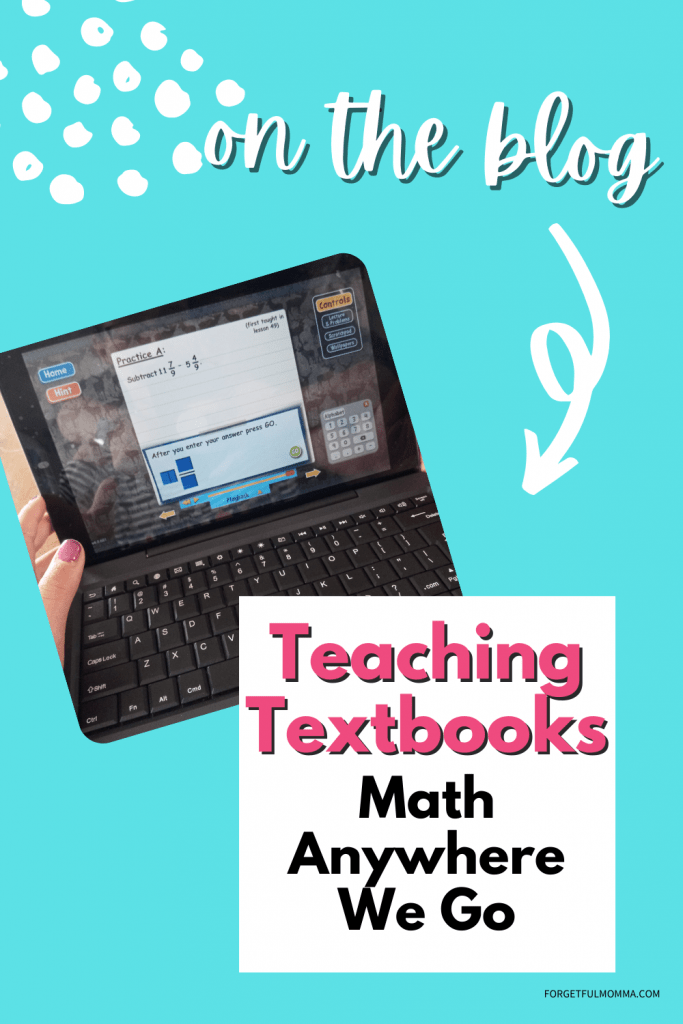
This post contains affiliate links, see my disclosure policy for more information.
Teaching Textbooks – Math Anywhere We Go
This year Teaching Textbooks did a big update, the CD and the previous versions have required flash technology. Now there is no more support of flash, and a lot of newer computers don’t have CD drives now. Teaching Textbooks 4.0 is now app-based.
This update came with so many great things for this math program. Some things you’ll find different from the previous version are:
- tablet and cellphone use now
- built-in scratchpad
- running course average – woohoo!
- new buddies, stickers, and backgrounds
- offline use
- and more!
What I Like About Teaching Textbooks 4.0
How We Use It
There are two features that I was most excited about when 4.0 came out. One was our ability to use it on our devices! So excited. They no longer are waiting for a sibling to get finished with their lessons on the computer. Each of my kids has their own tablet and they have their lessons all ready to go.
Where We Use It
As if being able to use Teaching textbooks on their own devices wasn’t exciting enough, they can now take their lessons on the go with us without having internet access. This might not be my kids’ favorite thing but it is really handy. Homeschool is not always at home, there are weeks when we spend more time away from home than we do at home.
Each time your child logs in, the app downloads the data for only the next few lessons onto the device. That way, if you’re going to go offline, you can access those lessons without interruption, but you won’t use up unnecessary space on your device. Therefore, we have math anywhere we go.
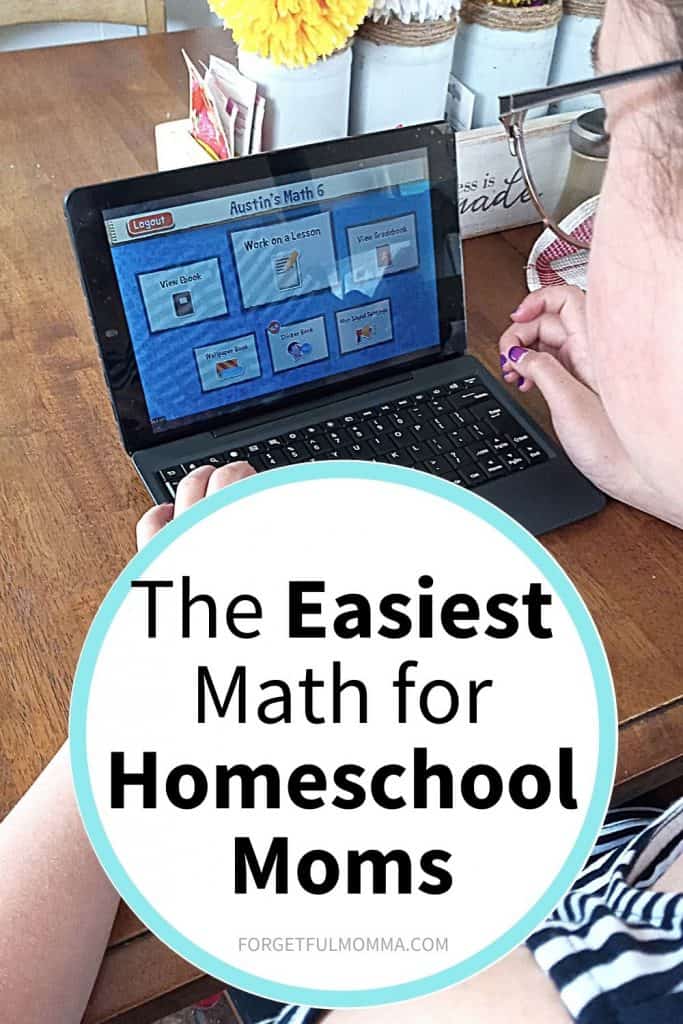
No Prep!
The prep for Teaching Textbooks is simple. Once you have the app downloaded, and your child logged in, there is nothing else you need to do. There are no worksheets to print off for each lesson. Each lesson is entirely self-contained, and the program is designed to be interactive such that a child actually feels like she is working directly with a live teacher.
There is the option to print off lessons if you find that your child works better on paper than on screen. My 12 year old occasionally prefers to do a lesson on paper, everyone works best in their own way.
Self-Grading
Right up there with no prep, is the self-grading. I do not have to correct papers. My kids are going to know if they answered correctly or incorrectly right away. We really like this because then they know they are on the right path with their lesson.
The grade book keeps a running average as well. Which is going to save me time and math skills at the end of the year when I figure how they did for the year.
What My Kids Like About It
- you don’t have to use buddies but if you do, they come with their own background
- When you get a correct answer you get an animated picture
- the scratchpad – no more searching for scrap paper
- they love that they have a countdown to the end of their enrollment, allowing them to know exactly how much work they need to complete, how many lessons are less
- they love that they get to choose the hint sound. And all the other controls that are available for the new version for all the sounds.
This our third year having used Teaching Textbooks, but definitely not our last. We have been counting down to when Gauge can start using it, which is this coming year! I had always dreaded the thought of homeschool math, math was not my best subject in school. But Teaching Textbooks has saved me and is giving my kids a great math education.
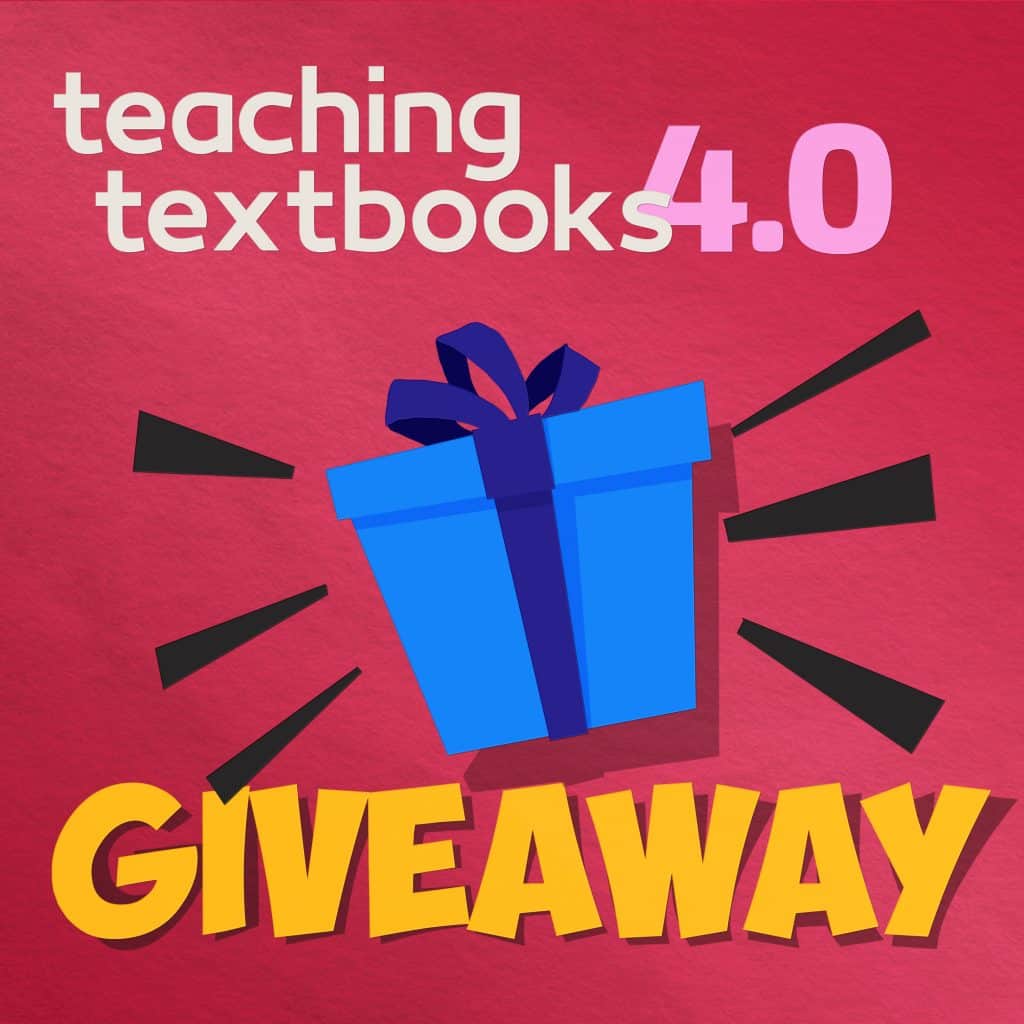
Giveaway for 2 Winners
Check out the free trial for your kids to see what level they are going to need before you buy, just in case they aren’t in the level you may have thought they would be.
a Rafflecopter giveawayDonut Fractions – Fun Math Center
