Some people just don’t want to use Google Classroom. That’s ok. But you still want some way to organize homeschool lessons and plans digitally. Some way you can sit down and plan with, but take on the go. Here are alternate sites to Google Classroom that you can use for your homeschool planning.

This post contains affiliate links, see my disclosure policy for more information.
Alternate Sites to Google Classroom for Homeschoolers
I know I share a lot of information about Google Classroom. It’s because it’s easy to use, great on your budget – it’s free – and it has many ways you can use it. But not everyone wants to use it, can figure out how, or realize that homeschoolers can use it.
Trello
I don’t use Trello for homeschool planning or any other form of homeschooling but I do use it for running Forgetful Momma. It is easy to use. There is an app you can get for your phone to take your planning wherever you go.
You can create checklists like crazy (I do!) and see how many boxes have been checked off at a glance.
Create due dates and get reminders on your phone for those due dates. You can also create reminders ahead of time for the due dates.
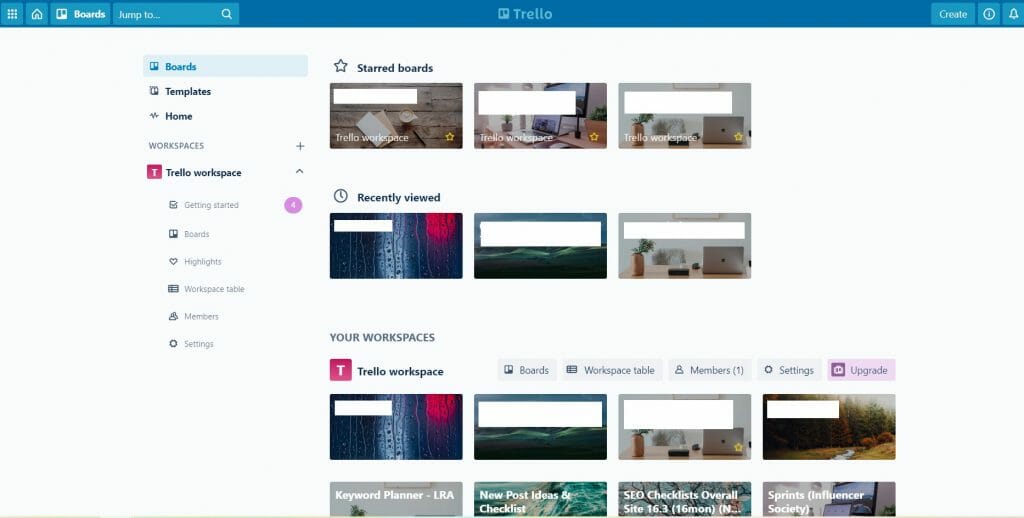
Homeschool Planet
Just launch, click on the calendar, and start adding classes, assignments, and appointments!
- Automatically reschedules assignments
- Home, school, and work schedules in one place
- Plug-in lesson plans for popular curricula
- Customizable grading, attendance, reporting, and more
- Daily or weekly email reminders
Bublup
Had never used it, but I signed up to see how it could be used for homeschooling. In the Getting Started folder, right on your main page when you sign up (for free) you’ll see the options for homeschooling right there. It can’t get much easier than that!

Airtable
While Airtable looks like a spreadsheet, the platform is much more powerful than that.
Airtable allows you to manipulate your databases by adjusting views, adding automation in, and linking records which helps you transform what was once a simple spreadsheet into an organized machine that works just how you like.
It is completely customizable, to go with your customized education for your children.
Mobile device use – the best planners can be used on the go.
Clickup
Clickup reminds me of Trello. Drop-down lists that you can move around. You can set due dates. Color-coded everything.
- Create a List for each class, and use tasks to keep track of assignments!
- For classes that have complex, semester-long projects like research papers, you can create a Folder for the class, and use Lists to organize your classwork alongside the project work.
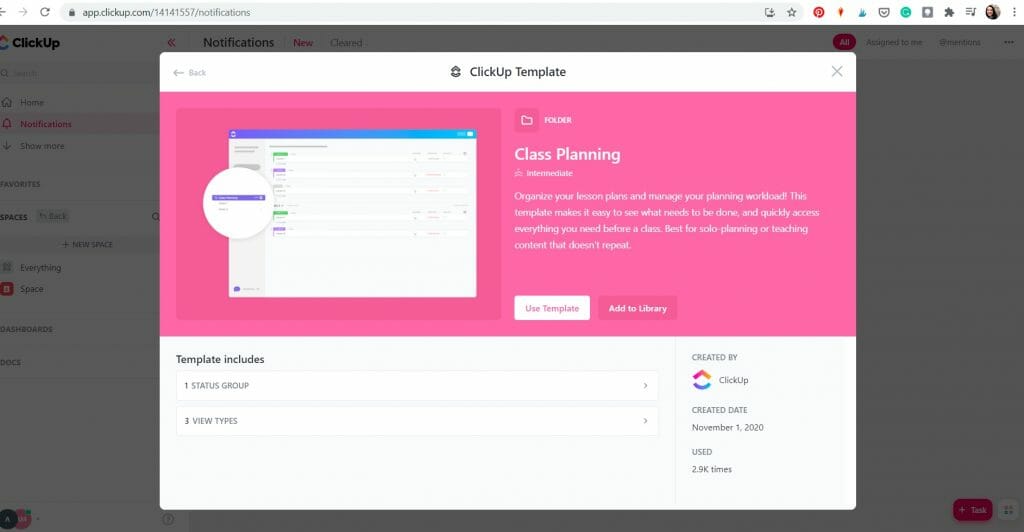
Using a digital planner allows you to move around assignments and projects without erasing and rewriting plans. We all know that homeschool lesson plans are not written in stone. Something is always going to happen whether it is a sick day, a spontaneous field trip, or the family just needs to take a mental health day.
