You have finished your lesson plans for the month, and know exactly what you are going to be covering in each subject, each week, each day. Whether you are a homeschooler or public school teacher these daily assignment pages are great for using to keep your kids on task. They can be used in a variety of ways including in Google Classroom.
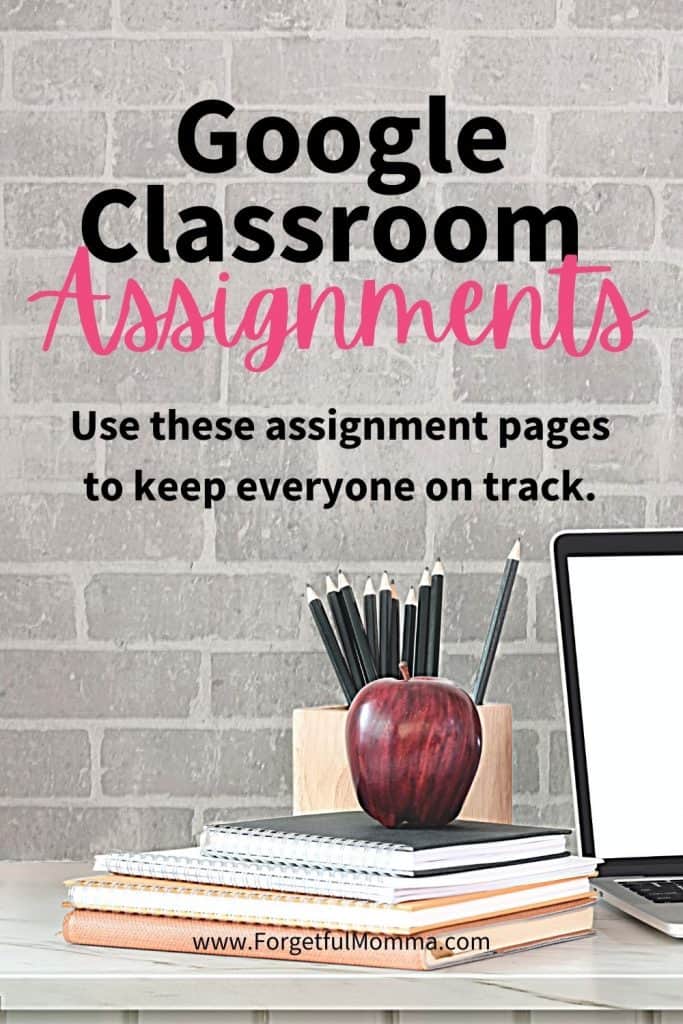
This post contains affiliate links, see my disclosure policy for more information.
Daily Assignment Pages for Google Classroom & Slides
Homeschoolers! This is for you too! Life gets busy, and we aren’t all homeschoolers that are strictly homeschoolers, a lot of us have a lot going on and as our kids get older it is nice to give them a little bit of freedom so you can do other things through the day.
What are assignment pages?
These are editable slides, used in Google Slides, a free platform for anyone to use, and children can access them on their own devices. You fill in the date, what you want your child to do that day.
For Example:
- under Agenda, math lesson, read from XYZ book
- I add the posted notes for any notes you want to leave them
Be creative and use this tool to help your child with their independence. Austin is taking her first online course where she has a due date for assignments. A note for her might be “did you work on your creative writing assignment?”
Assignment Pages for Google Classroom For Homeschoolers too!
These assignment pages or slides can be uploaded to your Google Classroom. Your child will go to the class you have assigned to them, and see what you what them to do.
You can set these up to be used in individual classes so your child knows exactly what they are doing.
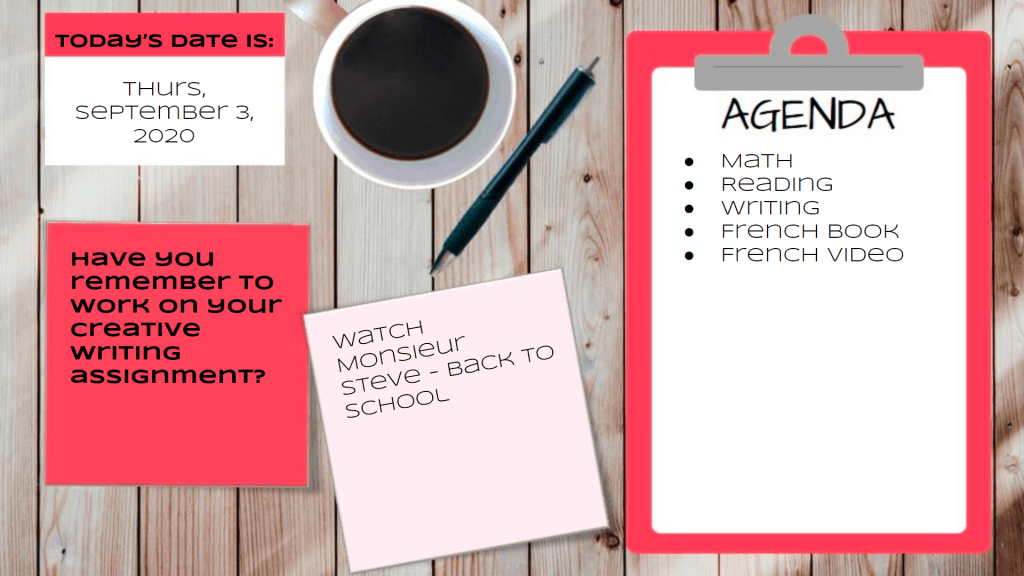
The image above is just an example of one way we are using these daily assignment slides in our homeschool. I’m using them in Google Classroom, especially for my sixth-grader. It gives her a sense of independence and is a way to help her learn how to manage her time and assignments.
I have created these to be flexible, use your own fonts. Have fun keeping everyone, including yourself up to date with your homeschool plans. It on;y takes a few minutes to do including moving to Google Classroom.
With these, you don’t have to worry about losing your planner when everything is already online.
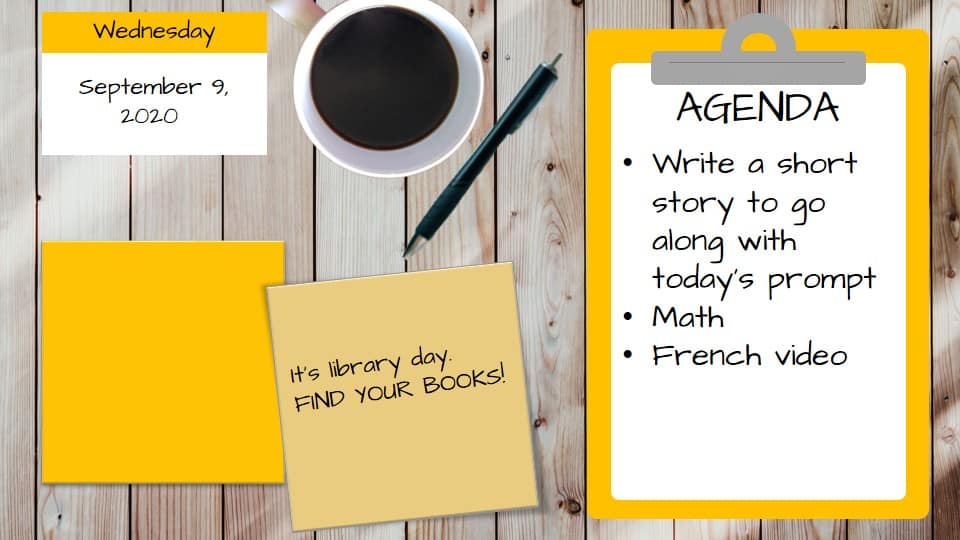
I am going to be having more of these going up, I just am working on getting them in Google Slides and able to be editable for you, otherwise, they are just pretty pictures.
More Information and Tips on Google Classroom
5 Beginner Tips for Google Classroom
How to Set up Google Classroom for Homeschool – Step by step setting up Google Classroom for Homeschool
Chrome Extensions for Google Classroom Planning
Alternate Sites to Google Classroom

FAQ
I put together this FAQ for Google Classroom to hopefully help you figure everything out when it comes to using Google Classroom in your homeschool.

