There is a lot going on in my head a lot of the time. I write everything down, otherwise, I lose whatever information I need. Google Sheets has been very helpful. Homeschooling and online schooling families want flexibility. They want the freedom to work when they want, where they want, without being tied to a desk in a classroom. One tool that can help provide that flexibility is Google Drive.
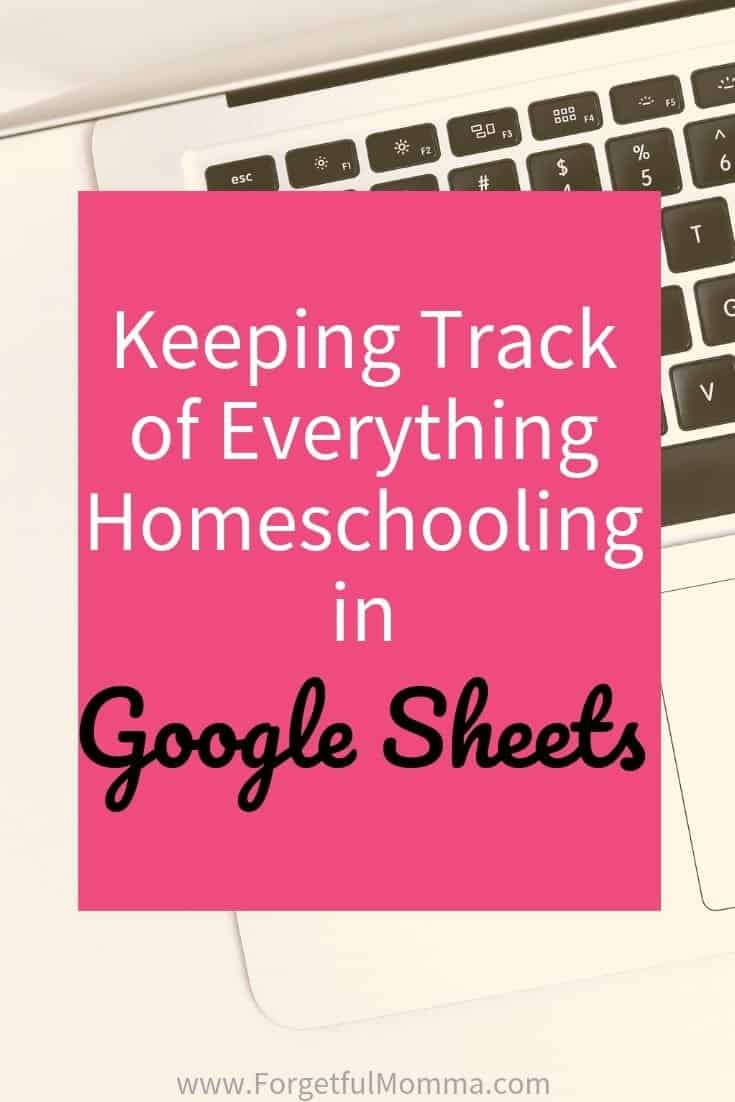
Keeping Track of EVERYTHING in Google Sheets
*This post contains affiliate links, see my disclosure policy for more information.*
I have a number of different sheets in my Google Drive. Some of them are:
- homeschool curriculum choices for the coming year
- blog posts – no doubles please
- online courses I have purchased for myself – plus log in info
- online courses for my kids – plus log in info
- and more!
How to Use Google Sheets
All you need to get started with Google Sheets is a Gmail account. If you have any experience with Microsoft Excel then you’ll know exactly how to use Sheets.
How to Use it for Homeschooling
Keeping Track of Curriculum
I had a spreadsheet set up while I was figuring out what curriculum I wanted to use for this coming year, for each of my kids. I like to color-code it so that at a glance I can see what is going on. (And this is not complete for the coming year.)
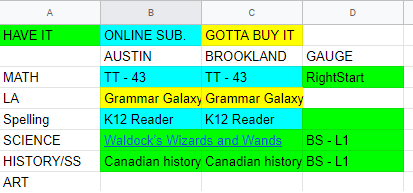
Keeping Track of Chores
Use it to keep track of everything that you have going on each. This can be keeping track of:
- Tracking community service hours for your children
- Budgeting for you and your children
- Trip planning
- Rewards system/payment for chores etc
- Use it as a planner for your lessons
FAQ
I put together this FAQ for Google Classroom to hopefully help you figure everything out when it comes to using Google Classroom in your homeschool.

