Interactive notebooks can be really great, but they are a lot of work. But a Google Slides interactive notebook is a great alternative! Google has a lot of great tools for homeschoolers, and this is just another way to use Google Slides.
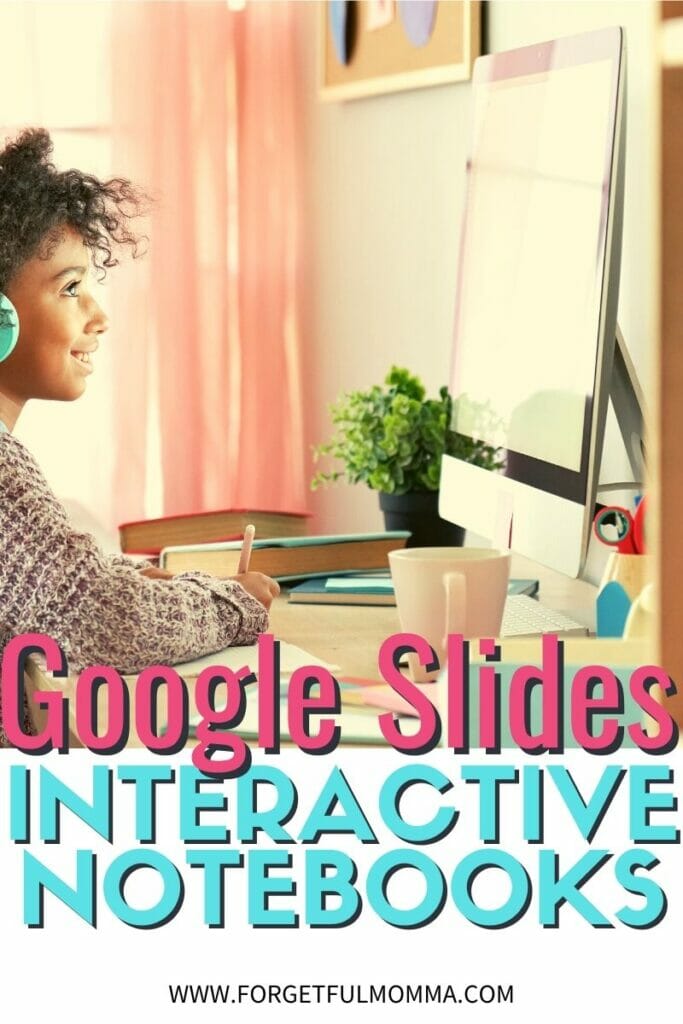
This post contains affiliate links, see my disclosure policy for more information.
How Do Google Slides Interactive Notebooks Work?
They can be a little tricky to make, but there are plenty out there to buy at super affordable prices if you want to forego learning how, it took a lot of playing in Google Slides to figure out how to make all the pieces work my first time.
Digital interactive notebooks also mean you can reuse them! A bonus for any homeschool mom.
They are very similar to the traditional interactive notebook in that they have movable pieces, the interactive part of the notebooks.
One page actives a page change, whether that is to a page that says the child answered the question correctly or incorrectly.
The great thing about Google Slides interactive notebooks is that they are self-correcting in one way or another.
- Some have the option of clicking answer and being taken to a page with “Your right!” or “Sorry that’s not the answer.”.
- Or options have to fill in what they believe the answer is, and then move a piece to reveal the correct answer.
Why use Google Slides Interactive Notebooks?
Well. It can save you a lot of photocopying, cutting, and gluing. It’s better for the environment. It’s less stuff in your house. They are easier for you to set your child up with than the traditional style.
The world is going more digital, curriculum is more digital as well. It is a skill that we need to work with with our kids. You don’t have to use digital curriculum, but it’s a good idea to let them experience using some digital learning.
All of the Google Slides interactive notebooks I have used and looked at have been fun and engaging for kids. No boring white and black screens to stare at. Find one that your kids can use to practice their math or spelling skills.
FAQ
I put together this FAQ for Google Classroom to hopefully help you figure everything out when it comes to using Google Classroom in your homeschool.
More Information and Tips on Google Classroom
5 Beginner Tips for Google Classroom
How to Set up Google Classroom for Homeschool

