The end of the school year can be daunting and you are freaking about submitting your required paperwork. There are different online apps for digital portfolio keeping so you are ready to go without panic because you have been using digital portfolio keeping all year long.
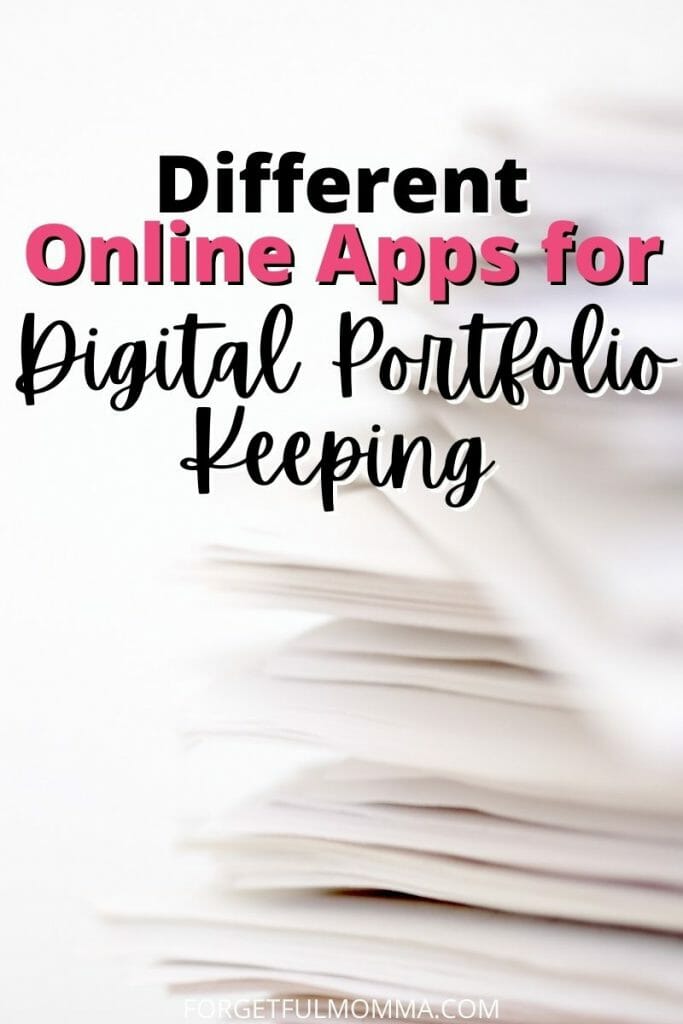
This post contains affiliate links, see my disclosure policy for more information.
Different Online Apps for Digital Portfolio Keeping
I have shared that I am low-tech and use Google products in my homeschool. I use Google Drive every. single. day. not just for my homeschool, but for everything. Because it is easy, and free.
Google Drive
As I said, I use Google Drive for everything. I have a folder set up for homeschool paperwork, and in that folder, I have a fold for each of my kids for each school year. I keep their periodic log, which you can get a template for when you sign up to join our email list below. I also keep work samples here because Saskatchewan required samples and I like to look back myself and see how far they have come.
I like that it is easily accessible from anywhere.
EverNote
Evernote is great for homeschoolers who wish to create and maintain a digital portfolio. It is great for keeping documents, lists, and lesson planning.
Keep important info handy—your notes sync automatically to all your devices.
Free Website/Blog
There are a number of different options for free websites – Blogger, WordPress, Wix, Squarespace just off the top of my head.
This is something that you could create for your homeschool, or even for each of your children. Something they could look back on when they are older. Something that as they get older in school they could take over.
My School Year
MySchoolYear is an all-in-one app. It takes the guesswork out of homeschool record keeping.
Create professional-looking Transcripts, Report Cards, Lesson Plans, Course Descriptions, Instructional Hours, and so much more! A must for homeschooling reporting.

More Information and Tips on Google Classroom
5 Beginner Tips for Google Classroom
How to Set up Google Classroom for Homeschool – Step by step setting up Google Classroom for Homeschool
