This is a great activity to do at the beginning of your school year. Your children can fill in the information about themselves and set their own goals for the year whether it is reading their first novel or learning to jump rope. This “About Me” Google Slides activity can be used for any grade level to learn to use Google Slides or as a refresher.
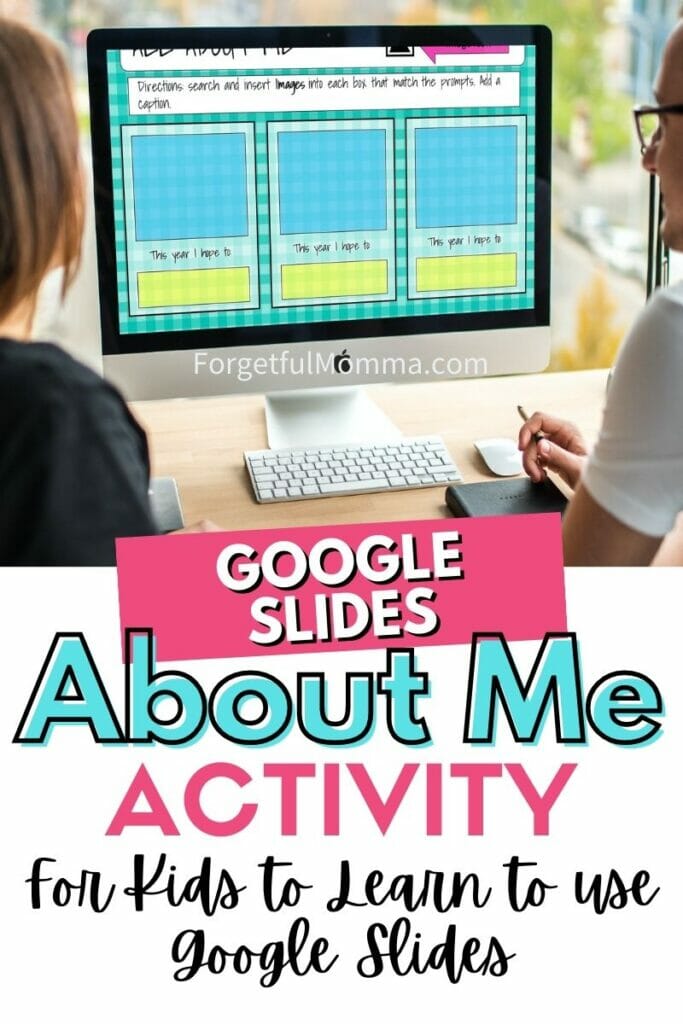
This post contains affiliate links, see my disclosure policy for more information.
About Me Google Slides Activity
Teach your children how to use Google Slices with these step-by-step slides.
Every kid is different. They all have different interests, like different foods, and enjoy different activities. Recognizing special things about themselves and each other helps kids appreciate uniqueness. While they may all be homeschooled in the same home, they are unique!
This fun Google Slides activity is a great learning activity. Your child will practice using a digital format which will help them build an understanding of digital products.
As your child navigates through the slides, they will fill in their name, a photo, and other interesting facts and goals for the year.
Use this to help your children learn how to use Google Slides to make their own slides in school. And they get to share and make it about them!
They’ll learn how to:
- add text boxes
- insert images
- how to use the shapes and line features to create something
- to use word art
- and more!
More Information and Tips on Google Classroom
5 Beginner Tips for Google Classroom
How to Set up Google Classroom for Homeschool – Step by step setting up Google Classroom for Homeschool
Chrome Extensions for Google Classroom Planning
Alternate Sites to Google Classroom
FAQ
I put together this FAQ for Google Classroom to hopefully help you figure everything out when it comes to using Google Classroom in your homeschool.

