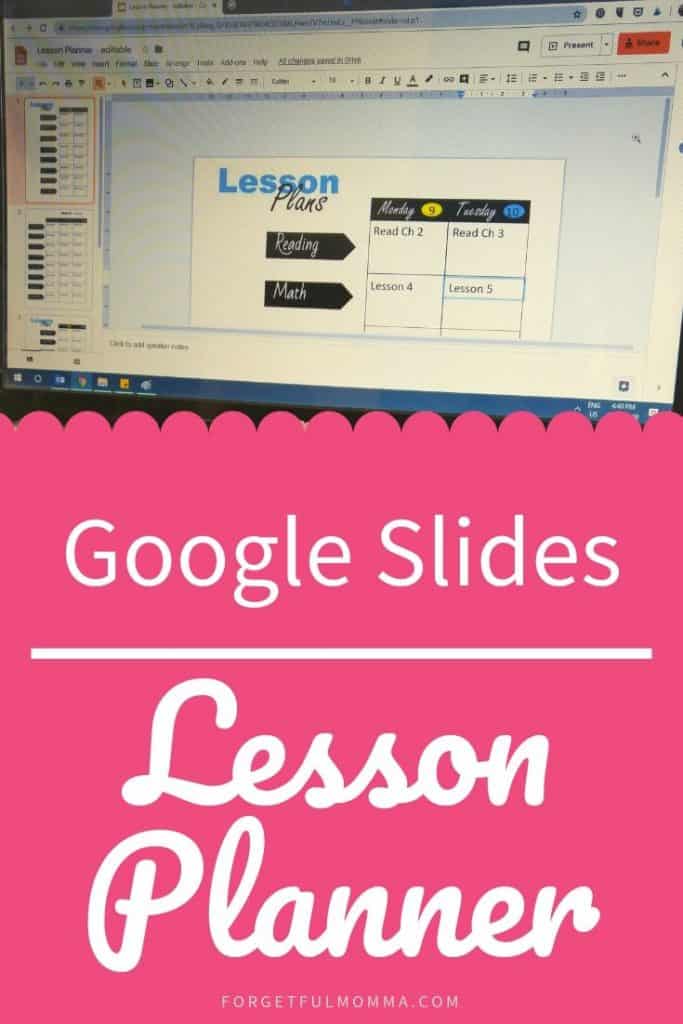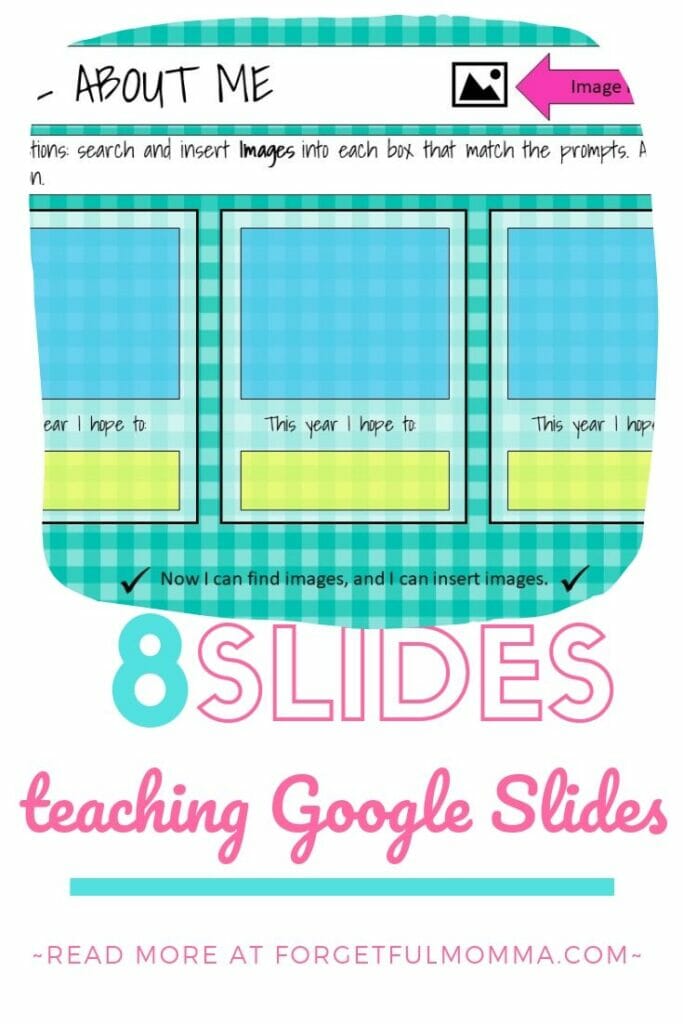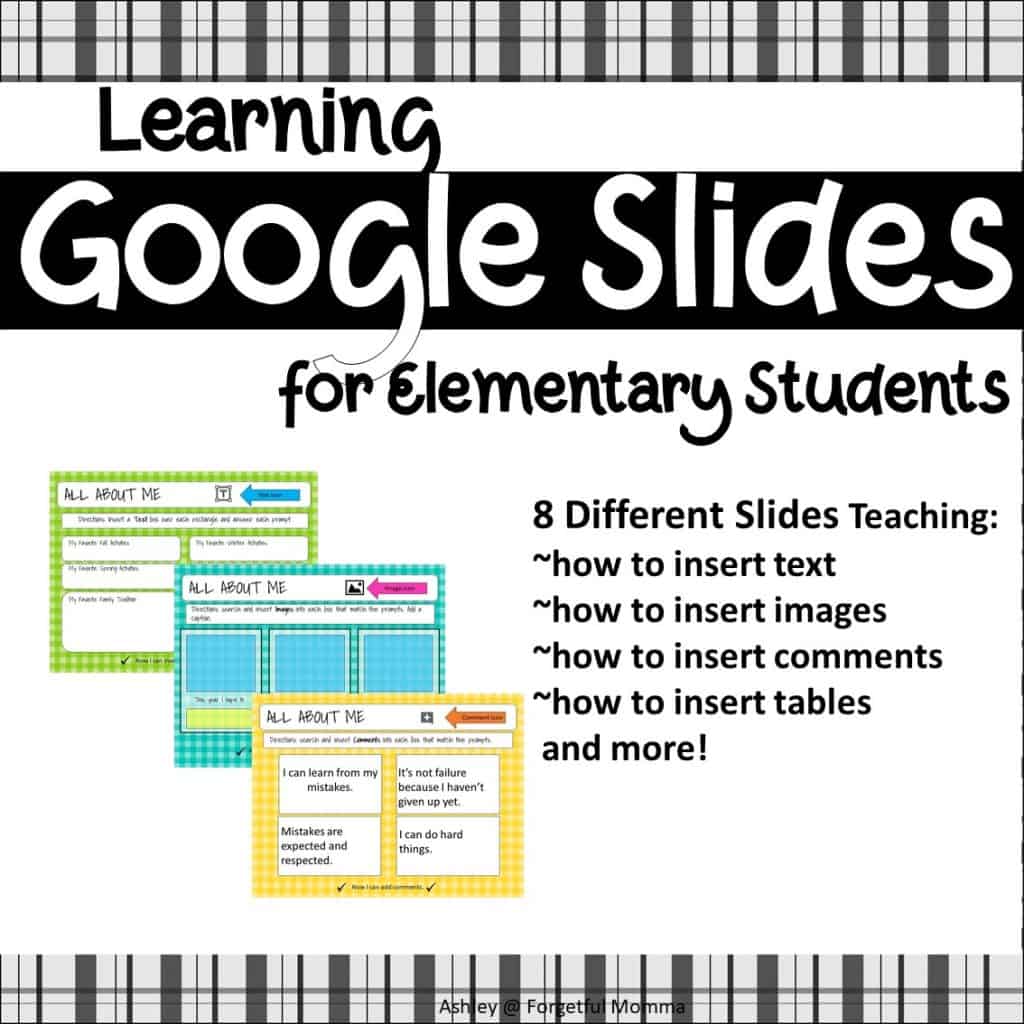I have been MIA when it comes to creating new products of my own, and in actuality teaching my kids lately. Moving when there is a pandemic beginning isn’t easy and really shifted our focus away from studies to survival. BUT I know there are a lot of questions about how teachers, home, and the public, can use Google Classroom right now, and with it Google Slides. I found 10 ways that I think we can all use the same way.
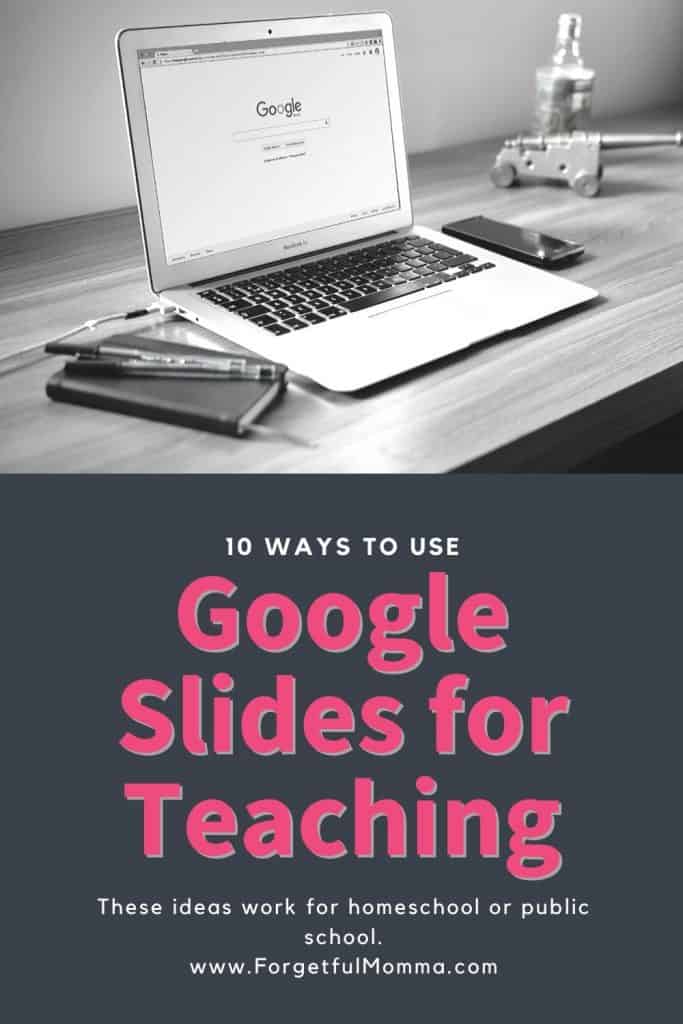
10 Ways to Use Google Slides
This post contains affiliate links, see my disclosure policy for more information.
I also want to add that NO ONE is homeschooling right now. We are all in survival mode, and surviving this stage in our life is all that matters. Homeschooling means field trips, going to the library, or park, not being stuck at home. At least for us it does.
Presentations
This one may seem obvious but I definitely want to mention it. Many teachers think that slideshow presentations are only for older students…this is simply NOT true! In fact I find it so much easier to create a slideshow that I can reuse for all my kids, each year.
And they can create their own presentations too.
Stop motion animation
My older kids love this! This video will show you how to do it (though students are so smart they tend to figure it out on their own).
Posters
This past year my kiddos were learning ocean animals and I had them create an poster to go along with their presentation, digital creation is fun.
Hyperlinked Slides
I love these for science and social studies where there is a lot of content that my kids need to know. I like that even though we are working on the same content, my oldest can go at her own pace.
There is no limit to what you can link to or create your slides for.
Writing with pictures
My kids love to use images and then create stories that go along with each image. Comic style stories being a favorite. You can do the same thing in Google Docs but the formatting often goes wonky when you add images.
Idea collection space
At the beginning of the year we create a slide deck that was just for our ideas of what we want to cover through the year, interest-led learning at its finest.
Organizing writing
When I begin teaching various forms of writing I like to provide them with templates to help organize their ideas. We spent a lot of time working on narrative writing because that is what we were most interested in but they really didn’t understand how to put together a good story.
Unit planning
I like to use Google Slides for unit planning because I can easily add images , insert YouTube videos, tables, etc. Changes can be made easily as needed as well.
I have this freebie available for planning your unit studies (not a Google Slide product at this time).
Sharing a writing prompt
I like to do a mix of picture prompts and word or sentence prompts. Maybe prepare a month’s worth of prompts and then share the whole slide deck with my kids. We can work through them one at a time.
This is just the beginning for the ways that you can use Google Slide for teaching your kids.